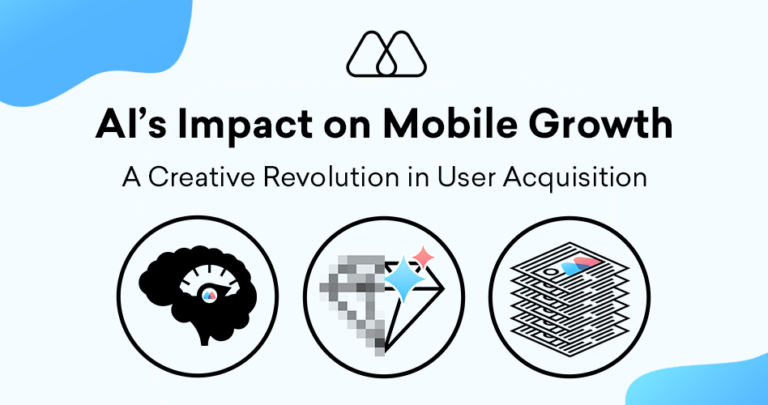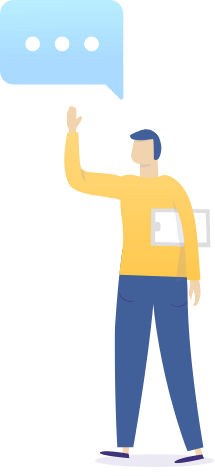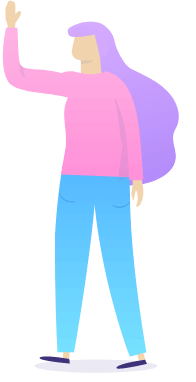In today’s dynamic mobile marketing landscape, user acquisition remains a critical challenge for app developers and publishers. Google App Campaigns (UAC) offer a powerful solution, streamlining the app promotion process and leveraging Google’s machine learning to reach a vast audience across its expansive network. However, mastering Google App Campaign optimization requires a strategic approach beyond simply setting a budget and launching your campaign. This article delves into best practices specifically tailored for the mobile app and game industry, empowering you to unlock the full potential of Google App Campaign optimization and achieve your user acquisition goals.
Understanding Google App Campaigns
Google App Campaign (UAC) is an automated app promotion solution offered by Google Ads. Unlike traditional mobile ad campaigns that require you to manage individual ad groups and targeting settings, UAC leverages Google’s machine learning algorithms to automatically deliver your app ads across various Google properties, including:
- Search Network: Your app ad appears in search results when users search for keywords related to your app’s category or functionality.
- Google Play Network: Your ad is displayed within other mobile apps across the Google Play ecosystem.
- Display Network: Your app ad appears on websites and mobile apps participating in the Google Display Network.
- YouTube Network: Your app ad can be shown before, during, or after videos on YouTube.
Benefits of Google App Campaign Optimization
By optimizing your Google App Campaign, you can unlock several advantages:
- Simplified Campaign Management: UAC automates much of the campaign management process, freeing up your time and resources to focus on other aspects of your user acquisition strategy.
- Machine Learning-Powered Targeting: Google’s machine learning algorithms analyze your app’s features, target audience insights you provide, and user behavior data to identify users most likely to be interested in your app. This can significantly improve your targeting accuracy and campaign efficiency.
- Reach a Wider Audience: UAC leverages Google’s vast network, reaching potential users across various platforms and maximizing your app’s visibility.
- Optimize for Conversions: You can choose your campaign goal, such as app installs, in-app actions, or return on ad spend (ROAS), allowing Google to optimize for the desired outcome.
Optimizing Your Google App Campaigns for Mobile Apps and Games
Here’s a breakdown of key strategies to optimize your Google App Campaign for success in the mobile app and game industry:
1. Define Clear Campaign Goals
The foundation of any successful campaign lies in setting clear goals. When creating a Google App Campaign for your mobile app or game, determine your primary objective:
- App Installs: If your primary goal is to acquire new users and drive app downloads, optimize your campaign for this objective.
- In-App Actions: Go beyond simply driving installs and optimize for specific in-app actions, such as completing a level, purchasing, or registering for an account. This ensures you acquire users most likely to engage with your app and generate revenue.
- Return on Ad Spend (ROAS): If your app generates revenue through in-app purchases or subscriptions, optimize for ROAS. This ensures you’re acquiring users who contribute to your app’s overall profitability.
2. Craft Compelling Creative
Within your Google App Campaign, utilize various creatives, including:
- Text Ads: Craft compelling text ads that showcase your app’s unique features and benefits, using relevant keywords to trigger ad display in search results.
- Image & Video Assets: Utilize high-quality visuals that capture user attention and accurately represent gameplay or user experience within your app or game.
- Dynamic Creative Assets: Leverage Google’s dynamic creative capabilities to automatically generate ad variations based on your uploaded assets and targeting parameters. This allows for A/B testing and optimization of ad creatives for better performance.
- Segment Concepts by Ad Groups: Segmenting your creative concepts into individual ad groups allows for better delivery and opportunities for creative analysis to drive your creative strategy & production.
Your app store listing serves as the first impression for potential users. Ensure it’s optimized with relevant keywords, high-quality screenshots and videos, and a clear value proposition that entices users to download your app.
3. Leverage Conversion Tracking
Effective campaign optimization hinges on accurate conversion tracking. Set up conversion tracking within your app to monitor user actions like app installs, in-app purchases, and other relevant events. This data provides valuable insights into your campaign’s effectiveness in driving desired outcomes.
Integrate the Firebase SDK for improved optimization signals and therefore higher campaign efficiency. If this is not an option, integrate your MMP for conversion tracking at a minimum.
4. Utilize Advanced Bidding Strategies
Beyond manual bidding, Google App Campaigns offer advanced bidding strategies to optimize your campaign budget for maximum efficiency:
- Target CPA (Cost-Per-Install): Set a target cost-per-install you’re willing to pay for app downloads. Google’s machine learning will optimize ad delivery to acquire users at or below your target CPA.
- Maximize Conversions: Maximize the total number of app installs or in-app conversions within your planned budget.
- Target ROAS: For app developers focused on revenue generation, optimize for target return on ad spend (ROAS). This ensures you’re acquiring users who contribute positively to your app’s profitability.
Campaign Performance Analysis and Ongoing Optimization
Regularly monitor your Google App Campaign performance through the Google Ads dashboard but use your MMP as a source of truth. Here are some key metrics to track:
- Impressions: The number of times your ad was displayed.
- Clicks: The number of times users clicked on your ad.
- Cost-per-click (CPC): The average cost incurred for each ad click.
- App Installs: The total number of app downloads attributed to your campaign.
- Cost-per-install (CPI): The average cost incurred for each app install.
- In-App Actions: The number of specific user actions taken within your app after installation through your campaign.
- Return on Ad Spend (ROAS): The revenue generated from your ad spend.
By analyzing these metrics alongside your campaign goals, you can identify areas for improvement and refine your targeting, creatives, bidding strategies, and landing page optimization for ongoing campaign performance enhancement.
A/B Testing for Continuous Improvement
Don’t settle for a static campaign. Continuously test variations of your app store listing, ad creatives, targeting parameters, and bidding strategies to identify the elements that resonate most effectively with your target audience.
Key Takeaways
By mastering these Google App Campaign optimization best practices, you can significantly elevate your user acquisition efforts for your mobile app or game:
- Define Clear Campaign Goals: Set specific objectives for your campaign, whether maximizing app installs, driving in-app actions, or achieving a target return on ad spend (ROAS).
- Compelling Creatives & App Store Listing: Craft compelling app store listings and utilize high-quality visuals within your campaign creatives to capture user attention and effectively communicate your app’s value proposition.
- Leverage Conversion Tracking: Set up accurate conversion tracking to gain valuable insights into user behavior and optimize your campaign for desired outcomes.
- Advanced Bidding Strategies: Utilize advanced bidding options like target CPA, maximize conversions, or target ROAS to optimize your budget allocation and ensure efficient user acquisition.
- Campaign Performance Analysis & A/B Testing: Monitor key metrics regularly, analyze data to identify areas for improvement, and conduct A/B testing to refine your campaign for ongoing optimization and maximum user acquisition success.
Remember, Google App Campaigns offer a powerful tool for user acquisition. By implementing these best practices and embracing a data-driven approach, you can unlock its full potential and achieve your mobile app or game’s growth objectives within the competitive mobile marketing landscape.