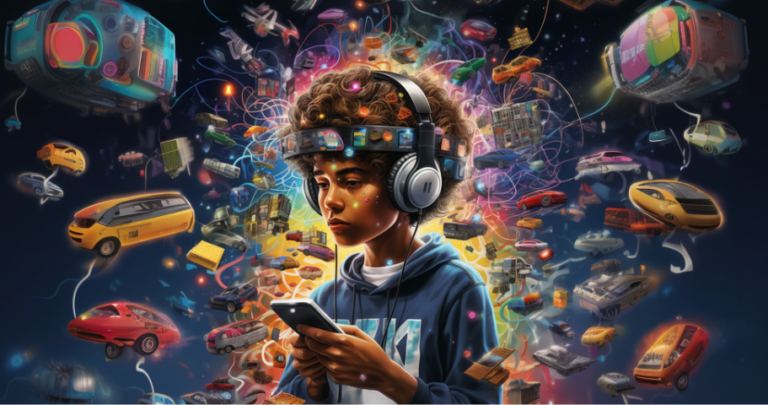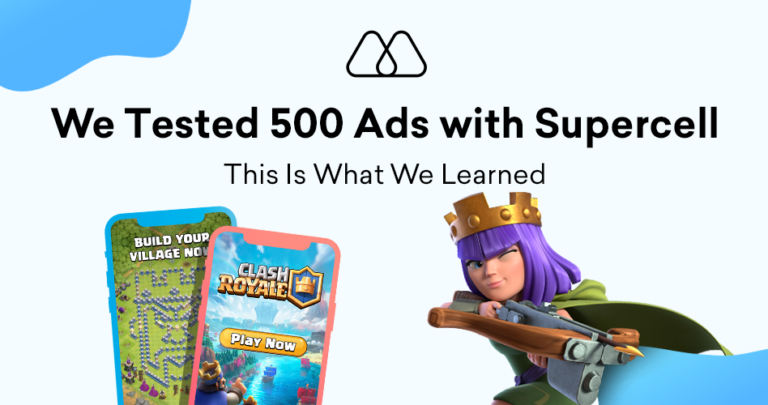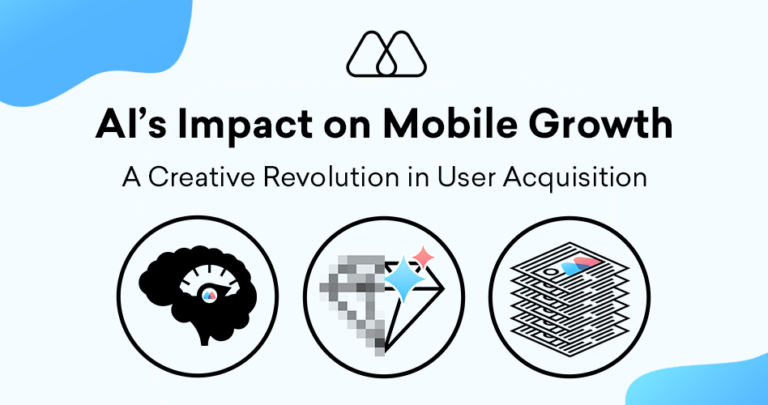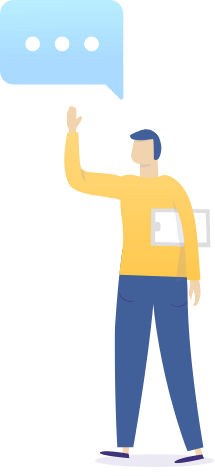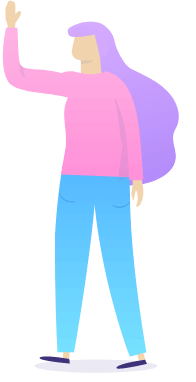Designing for accessibility is easier than you think. With a few small changes that empower and accommodate users, you can build strong customer relationships. Of course, accessibility is more than just a set of features; it’s an entire family of development principles and way of thinking while designing user experiences.
So, whether you’re looking to create games for visually impaired users, the hard of hearing, or any other group with accessibility requirements like dyslexia, you’re in the right place. In this article, we’re looking at why accessibility is so important in mobile gaming and sharing some of our top tips when designing for accessibility.
Accessibility requirements are non-negotiable
Designing for accessibility means ensuring people with different sets of abilities – whether that be visual, hearing, cognitive, etc. – can use your app just as easily as anyone else.
An estimated 1 in 6 people worldwide experience significant disability, meaning there’s a huge demand for inclusivity, and big market potential. Despite this, designing for accessibility is often overlooked or considered an afterthought.
It’s also worth noting that designing for accessibility doesn’t just serve those with additional needs. Rather, it can make a better experience for older or less tech-savvy users, as well as those who just want to make additional tweaks to their gaming experience.
So, there are a myriad of benefits for mobile app developers who start designing for accessibility. From reaching a wider, more diverse audience to creating a more pleasant UX for users, making your app/game inclusive can be a great way to grow your business.
5 ways to start designing for accessibility
1. Understand your audience
The first step to making your app more accessible is to understand what your audience is searching for.
A great way to start is by surveying your users on what features or accessibility requirements are most important to them. For example, you could host testing sessions with a diverse group of users to identify potential barriers or challenges they face while playing. Then, based on this feedback, you’ll know what steps to take to improve your app.
2. Follow best practices
You should also think about designing for accessibility throughout your app and find ways to optimise your UX/UI more generally. Where possible:
- Keep the interface simple with clear instructions
- Allow for different difficulty levels or gameplay models
- Provide tutorials or hints to help players understand the game
Similarly, make sure you follow widely accepted game and platform accessibility guidelines. For instance, Google and Apple have great resources on designing smooth and consistent user experiences across their operating system (OS). Just remember to follow the right guidelines for each OS.
3. Enhance your visuals
You can also take small steps to enhance your apps or games for visually impaired users, like:
- Using a colourblind-friendly palette and distinct shapes to demonstrate different options
- Use easy-to-read typefaces with consistent spacing and sizing
- Enhancing buttons and other controls, like making sure they’re not too close together and big enough to press
4. Improve the audio
Likewise, you should find ways to optimise the audio of your game/app for hearing impaired persons. Some easy fixes include:
- Enable individual controls for all of the sounds within the game, giving users the ability to choose what they want to hear and how
- Syncing audio and visual cues for notifications or game discoveries
- Including subtitles for character dialogue and player decisions
5. Give control back to the user
Finally, a huge part of designing for accessibility is simply allowing users to have more control over how they play the game. Additional steps you can take in this direction include allowing users to:
- Remap controls and reconfigure their set up (especially important for users with motor impairments)
- Toggle information on/off and let users decide what information they see
- Multiple input methods (e.g., optimising your game for touch, gestures, and device tilt) and backwards compatibility with legacy controllers.
Maximise enjoyment for everyone
If there’s one important takeaway from this article, it’s that accessibility is about creating opportunities for all users to enjoy your game and ensuring no one is alienated from your app. Designing for accessibility not only makes it easier for disabled users to enjoy your game, it also improves the usability and UX of your game/app more generally.
By taking some of the steps outlined above, you can expand your user base, create a positive brand image, increase user retention, and differentiate your app from others on the market. Alternatively, if you’d like some practice examples, check out Minecraft, Dice World and Football Chairman Pro for inspiration. Take some time to play around with the settings individually and in various combinations to see how they augment the user experience on their own and together.
Stay in the know about all things mobile marketing with Miri Growth
Miri Growth is a performance marketing and creative agency working with Paid Social channels (Meta, Google, TikTok, Snapchat) and DSPs. We offer comprehensive mobile marketing services – from fully managed User Acquisition to Creative Strategy and Production – helping your app or game to scale. Learn more about our services by getting in touch today.